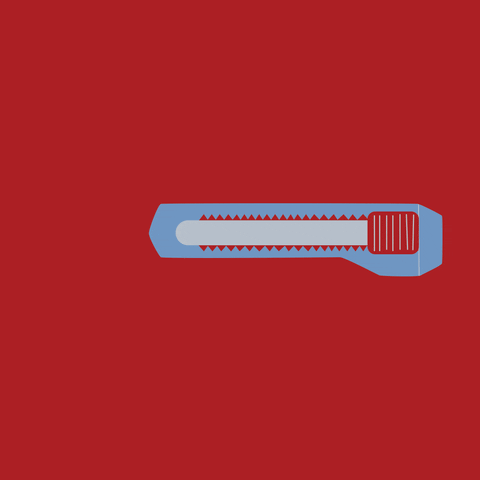Images
Forums
-
News
-
Latest news and information
- 123 posts
-
-
Real Railroads
-
Share Real Railroad Restoration, Excursion & News.
- 727 posts
-
Post photos and video of favorite real railroad sights and sounds.
- 314 posts
-
News & Updates
- 73 posts
-
-
G-Scale Forums
-
Come here to discuss anything related to buildings, figures and other accessories
- 314 posts
-
The place to buy, sell or trade.
- 1.2k posts
-
This is an open forum to discuss any topics.
- 3.5k posts
-
For those who run their trains inside.
- 194 posts
-
The place to discuss custom modeling projects.
- 5.3k posts
-
Talk about any type of engines or motive power.
- 2.6k posts
-
The place to discuss any type of freight, passenger or maintenance of way equipment.
- 851 posts
-
Ask your questions about track, switches and layout.
- 1.1k posts
-
For information on model train shows, local clubs & events
- 193 posts
-
-
Power / Sound / Control
-
Discuss anything related to running your trains under battery power.
- 190 posts
-
The best place for your questions on DCS, DCC, Aristocraft Revolution, MTS or any other type of digital/remote control.
- 624 posts
-
The place for answers on sound systems and sound related items.
- 120 posts
-
The place to go to discuss traditional track power.
- 90 posts
-
-
Vendors - Products & Services
-
This is the place to share vendors that offer products & services
- 44 posts
-
Need help finding someone to perform a service, buy parts or product? Post your question here.
- 11 posts
-
-
Website & Help
-
Get help and answers to commonly asked questions.
- 100 posts
-
Forum Statistics
- Total Topics 2k
- Total Posts 18.7k
Member Statistics
- 1,711 Total Members
- 665 Most Online
-
MatthiasM Newest Member ·
Who's Online (See full list)
- There are no registered users currently online




(149xauto-130).thumb.gif.e34a14c0b3a921d31a6330a26b1e278b.gif)